| |
|
|
This page is an archive of previously-published content. The information was accurate at the time it was published; however, the information may no longer be accurate or complete. If you have any questions about current Car-Part products, please contact your sales or support rep.
 |
 |
| Volume 03 - Issue 10 |
October 14, 2010 |
 |

|
 NMVTIS Alert NMVTIS Alert
Reporting information on junk and salvage vehicles to the National Motor Vehicle Title Information System (NMVTIS) is required by federal law. Recently, the Department of Justice sent a letter to entities required to make the required NMVTIS reporting indicating that it has increased its enforcements efforts regarding NMVTIS reporting (a copy of the letter is available at http://www.NMVTIS.gov/Enforcement_Letter.pdf). The penalties for non-compliance with the NMVTIS reporting requirements are severe (a penalty of up to $1,000 per violation). As a result, Car-Part.com strongly encourages all auto recyclers to promptly make the required NMVTIS reporting if you haven't already done so. (NMVTIS reporting is required with respect to all junk and salvage automobiles obtained on or after March 1, 2009.) Your required NMVTIS reporting does not happen automatically through Car-Part.com. NMVTIS reporting must be made through one of the designated NMVTIS data consolidators. We have created reports to assist Checkmate and Fast Parts users in making the required NMVTIS reporting through two of the designated data consolidators (Auto Data Direct and Insurance Services Office [through the National Salvage Vehicle Reporting Program]). However, you must run the necessary reports and submit them to the data consolidator that you choose to use for NMVTIS reporting. After you have signed up with an authorized consolidator, we can help you run the Checkmate and/or Fast Parts NMVTIS report if needed. You will still be responsible for submitting the report. For more information about the NMVTIS reporting requirements, please visit www.NMVTIS.gov or our Products website.
|

|
|

|
| |
|
Did You Know?
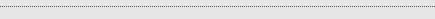
From within a Bidmate auction, you can click the Photo button from the Vehicles Screen or the Parts Screen to view the auction's photos of a vehicle. (Photos are only available from auction sites that supply photo links to Bidmate.) You can also then save these photos to view from within Checkmate. To save a photo, right-click on it and select Save Picture As or Save Image As from the menu that appears. You can now decide where you want the image saved and what you would like to save it as.
After you have saved the image, you can link to it from within Checkmate. To learn how to do this, visit our Products website to view the Checkmate Imaging video. If you need login information, contact your support rep.
|
|

|
|

|
|
|
 |
 |
 |
|
 |
 |
 |
 |
New on the Products Website

Our Products website has a variety of training resources to help you get the most out of your products. Here is the latest:
PDF:
Wireless Barcoding User Guide
Video:
Maximizing Your Sales with Car-Part
Visit our Products website to view any of these online training tools. If you need login information, contact your support rep.
|
 |
 |
See Us At

ARA Convention and Trade Show – Austin, Texas
October 20-23, 2010
Checkmate Training & Fast Parts Training. Checkmate, Fast Parts, and Car-Part.com Booths
Big R Show – Las Vegas, Nevada
October 30 & November 1, 2010
Booth
SEMA Show – Las Vegas, Nevada
November 1-5, 2010
Booth
MATR Convention – Lake Ozark, Missouri
November 5-7, 2010
Booth
|
 |
 |
 |
 |
 |
 |
 |
|
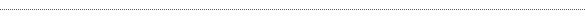
© 2010 Car-Part.com. All rights reserved.
All trademarks are the properties of their respective owners.
|
 |
 |
 |
 |
 |
 |
|