|
This page is an archive of previously-published content. The information was accurate at the time it was published; however, the information may no longer be accurate or complete. If you have any questions about current Car-Part products, please contact your sales or support rep.
|

|
New eBay Template Requirements If you use an eBay Template designed by Car-Part.com, please read this Scoop carefully. Your template may need to be changed.
Starting June 2017, eBay will limit the use of active content in all listings. This means that listings cannot require the customer to click for more information - all sales information must be visible when the listing is first loaded, without requiring a click to access (even if that click does not leave the listing itself).
Templates designed by Car-Part.com in the past often featured clickable tabs so the customer could click on a tab for more information about a specific subject. For example, in the template pictured below, the customer viewing the listing would click on Payment, Shipping, Warranty & Returns, Definitions, or Contact Us for more information on those topics. This is the type of functionality that will be limited beginning in June. If your eBay template was designed by Car-Part.com prior to June 2016 and if it features clickable content like this, we will redesign your existing template, free of charge. All new and redesigned templates will automatically display all information without requiring a click.
If your eBay template was designed by Car-Part.com prior to June 2016, we will be calling you before June 2017 to discuss redesigning your template. If you would like to talk to us sooner, or want more information, contact us at 859-344-1925 and ask to speak to a Web Designer. We look forward to talking with you! |
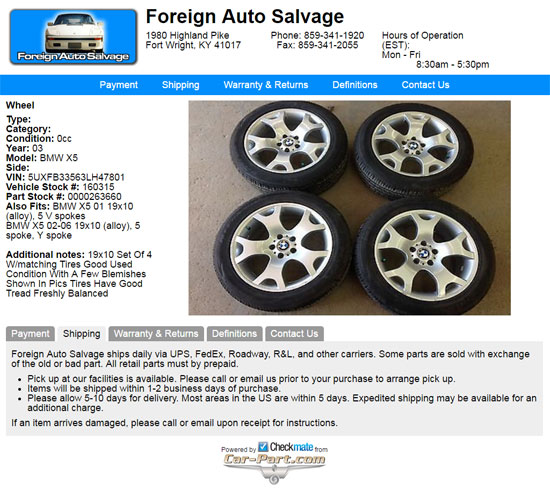
|
Did you know? Car-Part.com, Car-Part Pro, and individual recycler websites are now using Car-Part Interchange version 82.2. |
Rydell Surplus OEM Added to Car-Part.com
Trading Partners Rydell Surplus OEM has been added as the newest participating vendor on Car-Part.com. Car-Part.com vendors display their inventory on the Vendors tab in Trading Partners™, making it quick and easy for you to purchase parts from them. |

|
Rydell Surplus OEM has partnered with several manufacturers to provide a low-cost alternative method of supplying OEM quality parts throughout North America. Rydell stocks over $20 million worth of OEM quality parts in their 90,000 square foot warehouse. This purchasing power allows Rydell to offer OEM quality fit and finish parts for a fraction of the original price. Rydell Surplus OEM parts are a great alternative to aftermarket! Aftermarket pricing with OEM fit, grade, and quality! Rydell Surplus OEM parts are shipped via reliable and aggressive trucking companies, offering delivery in 2 days or less to 23 states, as well as timely shipping to outlying markets from their warehouse. Rydell also offers new and remanufactured powertrain products. Most engines and transmissions come with a 3-year, unlimited mileage warranty. For more information, please visit Rydell Surplus OEM online at www.surplusoem.com. Searching the inventories of Rydell Surplus OEM and our other participating vendors is a simple process. Start by searching for a part using your Trading Partners search from your inventory management system, iCPM, Bidmate, or Partmate. Next, look at the Vendors button at the top of the Trading Partners results page. |
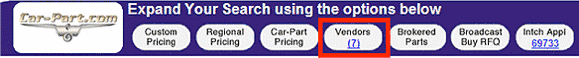
|
If Rydell Surplus OEM or any other participating vendors have the part you are looking for, a number will appear in parentheses on this button. This indicates the number of participating vendors which sell this part. Click on the Vendors button to view the vendors' names, part descriptions, and prices. You can make your sale while still on the phone or on Car-Part Messaging™ with your customer. The Vendors button feature is a standard part of Car-Part.com's Trading Partners service. Vendor information is made available to recyclers only through the Trading Partners service and these parts are not displayed in response to parts searches performed on the Car-Part.com public website. |
New on the Products Site
• Selecting Multiple Images (Quick Tip Video) • How to Reconnect Your Image Folder (trouble-shooting for Partmate and Checkmate) Bidmate Training page: • Display Full Part Name (Quick Tip Video) • Quick Reference Guide (A short guide to print and keep at your desk for easy reference)
• Bidmate/Partmate Version 17 Enhancement Guide Partmate Training Page: • Display Full Part Name (Quick Tip Video) • Quick Reference Guide (A short guide to print and keep at your desk for easy reference)
• Bidmate/Partmate Version 17 Enhancement Guide
• How to Reconnect Your Image Folder (trouble-shooting for Partmate and Checkmate) |
|
|
|
© 2016 Car-Part.com. All rights reserved.
All trademarks are the properties of their respective owners. |
|
|
|
|
|